If you’re a fellow IT-savvy millennial, I’m sure you also fondly remember the disk defragmenter utility that used to come with, like, Windows 98.
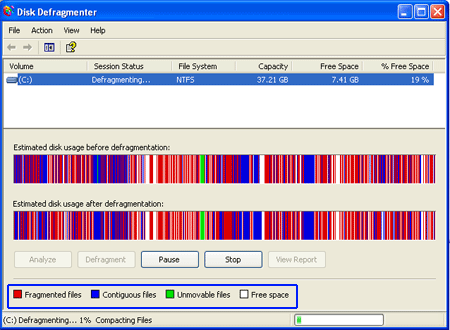
Source: The Bleeping Computer
Long before cheap solid state disks became ubiquitous, it was a common performance issue that, over time, the data on your hard disk became scattered all over the place. When you wanted to access a certain file, the magnetic heads of the disk would then have to (mechanically!) move around like crazy, tremendously slowing down the reading process. Defragmenting counteracted that by re-ordering the bits and pieces of information on the disk, so that data which was frequently accessed together also was physically stored next to each other. During the defragmentation process itself, your computer was pretty much unusable—and it sounded like it was munching on pebbles. However, the hassle was well worth it, given how much smoother the whole system ran afterwards.
The other day, when I squinted at my calendar, it struck me that my color-coded schedule pretty much looked like a screenshot of the disk defragmenter—before it had done any defragmenting.
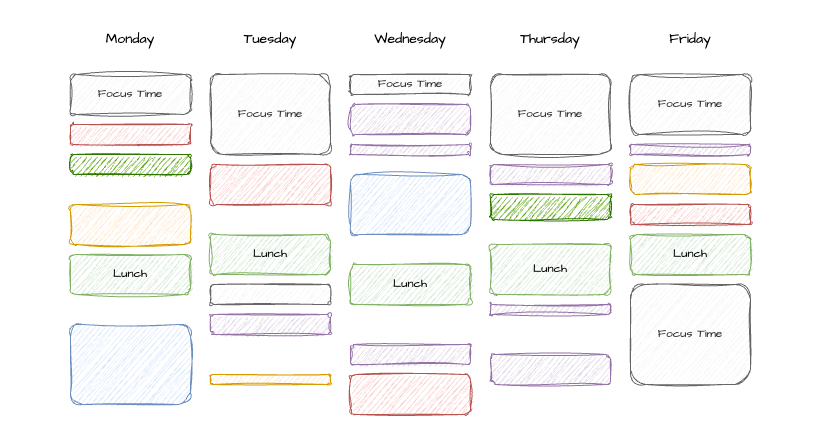
Nevermind the unnerving color scheme for now (or my obsession with lunch, for that matter). At the end of such a week, though, is it any surprise that my mind feels like it just emerged from a cocktail shaker? And that, at the same time, I’m disappointed with myself for not having gotten anything done?
Consider why we needed the disk defragmenter in the first place: When my brain has to get ready for meeting #1, say on topics A and B, it has to load the respective information into working memory. Afterwards, it has to process what was discussed and update the stored information. If, however, that meeting is immediately followed by meeting #2, on completely unrelated topics D and E, it has to take something like a virtual u-turn, called a context switch. Neither does it have the time to properly post-process meeting #1, nor can it set itself up for meeting #2. It’s barely surprising that jumping between projects, contexts, and time horizons several times per day is both cognitively taxing and highly unproductive. Just like a physical hard drive, the brain is doing a lot of extra work that’s strenuous but doesn’t add any value.
To some extent, of course, this is an unavoidable problem in product management. Alas, it’s even part of what makes the job so interesting: In terms of different time horizons alone, our core responsibilities include thinking far ahead in terms of product vision and strategy, whilst at the same time fleshing out concrete initiatives for the next quarter or the upcoming release cycle, and, on top of that, make tactical decisions about the issues that the development teams are working on here and now. Furthermore, we’ve got to know the ins and outs of those features and functions that have been shipped recently so we can make sure that they are are properly rolled out and brought to market. Never mind that we also have to align and orchestrate the adjustments on all these levels all the time.
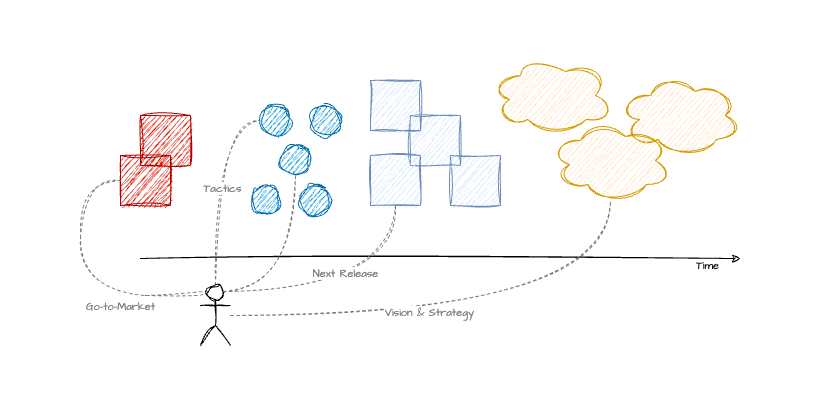
Exhibit A: Inside the brain of a product manager.
But wait, there’s more: Independent from the time dimension, there are many other contexts which add to our perceived mental clutter: As PMs, we’ve also got to have an eye out on the competition, talking to customers, staying on top of market trends, evolving and adjusting pricing and packaging, contributing to improving internal processes, and, at least in my case, taking care of the growth and development of my direct reports. All these things have an impact across the different time horizons discussed before.
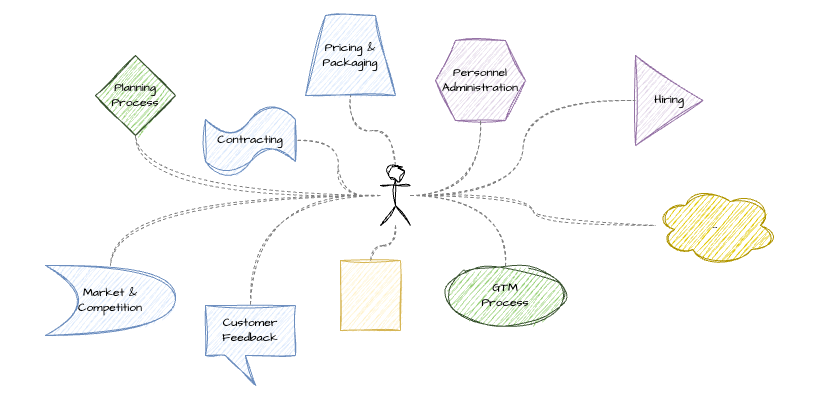
Exhibit B: Also inside the brain of a product manager.
Unfortunately, there’s no easy way out of this mess. Just like our old friend the disk defragmenter, we’ve got to do a lot of hard, gravel crunching work of clearing our mental clutter if we want things to run a bit more smoothly in the future. But there are several strategies you can try: Personally, I find simultaneously switching between both context and time horizon doubly taxing. So I’m trying to organize my schedule in such a way that particular days are either centered around a specific topic (▩ product, ▩ go-to-market, ▩ people, ▩ process, …) or a specific time horizon (▩ visionary, ▩ strategic, ▩ tactical, ▩ operational, …). Most of my Fridays (▩), for instance, are reserved for one-on-one conversations with my direct reports. Hence, on those days I tend to only have meetings which are of the same nature and often deal with related issues. On Tuesdays (▩), on the other hand, we traditionally hold our sprint reviews. These days therefore lend themselves well to pack with other tactical or operative product-related meetings or working sessions. If you follow that pattern, you can plan your calendar a bit more conscientiously. Maybe have a “strategy day” every few weeks, where you tackle long-term topics, a “go-to-market” day where you’re focussing on release and roll-out, and so forth.
After a bit of defragmentation, my schedule is still far from perfect. But it’s at least a bit of an improvement:
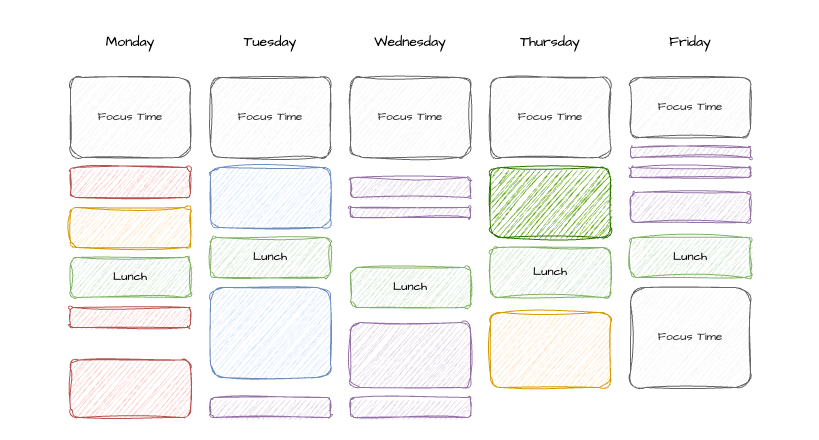
Finally, a few words of caution: Of course, you’re not at liberty to make everything and everyone in your organization run according to your preferred schedule. But if you try, you might find that you have more control than you think. Often, all it takes is to explain your rationale and others will be happy to follow. With a bit of convincing, you may even get your peers or your team to agree to tackle related issues in a clustered, focused way on particular days, rather than in piecemeal meetings throughout the week—once they also see the benefits.
But then, there’s always unplanned interruptions: Your primary competitor just launched and all-out attack, three of your reports called in sick, the CEO needs to have that slide deck ready today instead of in three weeks, and the coffee machine just caught on fire. You can’t plan for these things, and the best calendar management in the world isn’t going to save you from feeling stressed or overwhelmed at those times. But a tiny bit of prior defragmentation can go a long way here as well: If you’re schedule has sufficient slack, that is, times that are not packed with meetings or specific tasks, you have mental (and temporal) space to respond to the unavoidable distractions that the world will inevitably throw at you. And if, for some miraculous reason, one day no catastrophic disruptions require your immediate attention, you can always use the free time to defragment your SSD.
